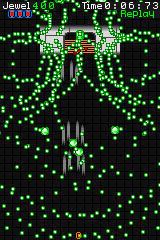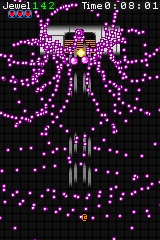Buttons
Main Menu
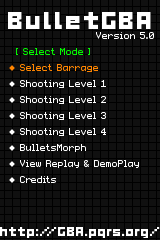
| Button | Function |
|---|---|
| A | Choose |
| B | Cancel |
| Control Pad | Move cursor |
In Game
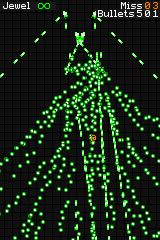
| Button | Function |
|---|---|
| B | Back to Main Menu |
| R | Skip to next barrage (You cannot skip in Shooting Mode) |
| Start, Select | Toggle slow mode |
| Control Pad | Move |
Show Mode
You can toggle slow mode by START or SELECT.
Bullets will be slowed down to 1/4 speed. The color of the bullets becomes purple. You need “Jewel” to enter slow mode. Slow mode will be canceled when jewel becomes zero or you are bombarded.